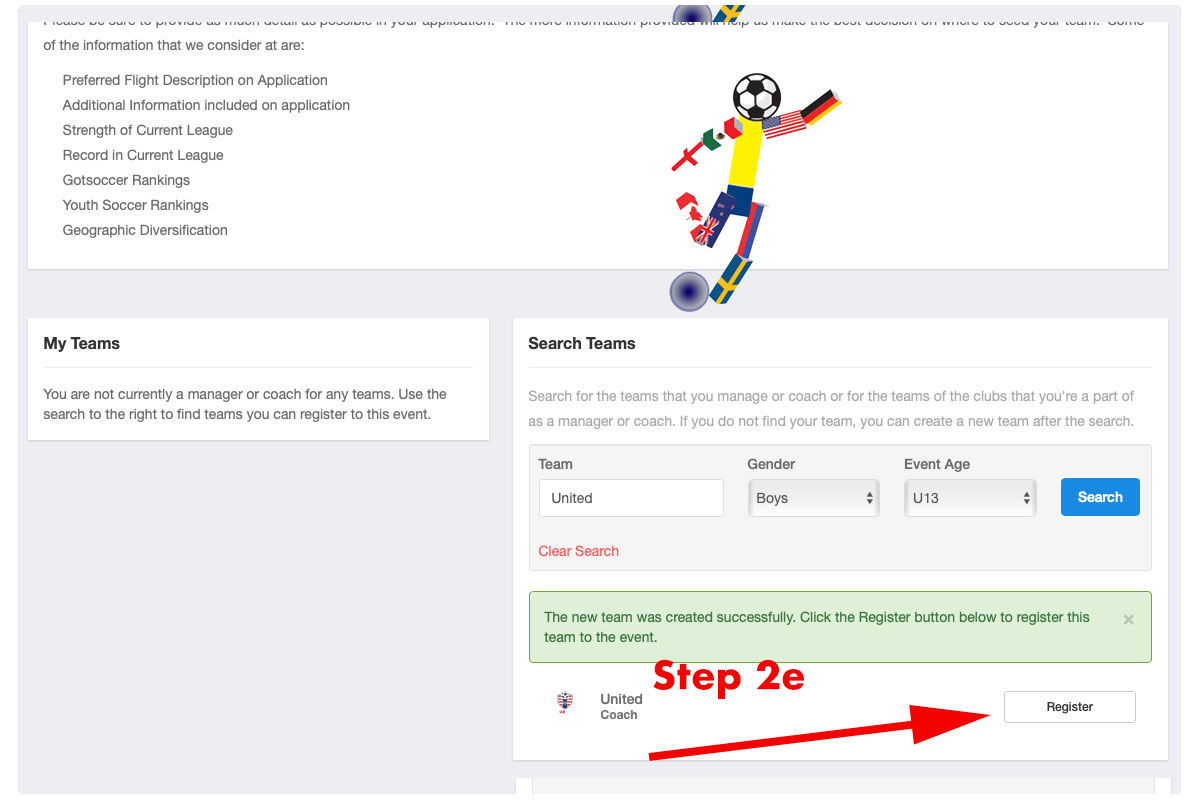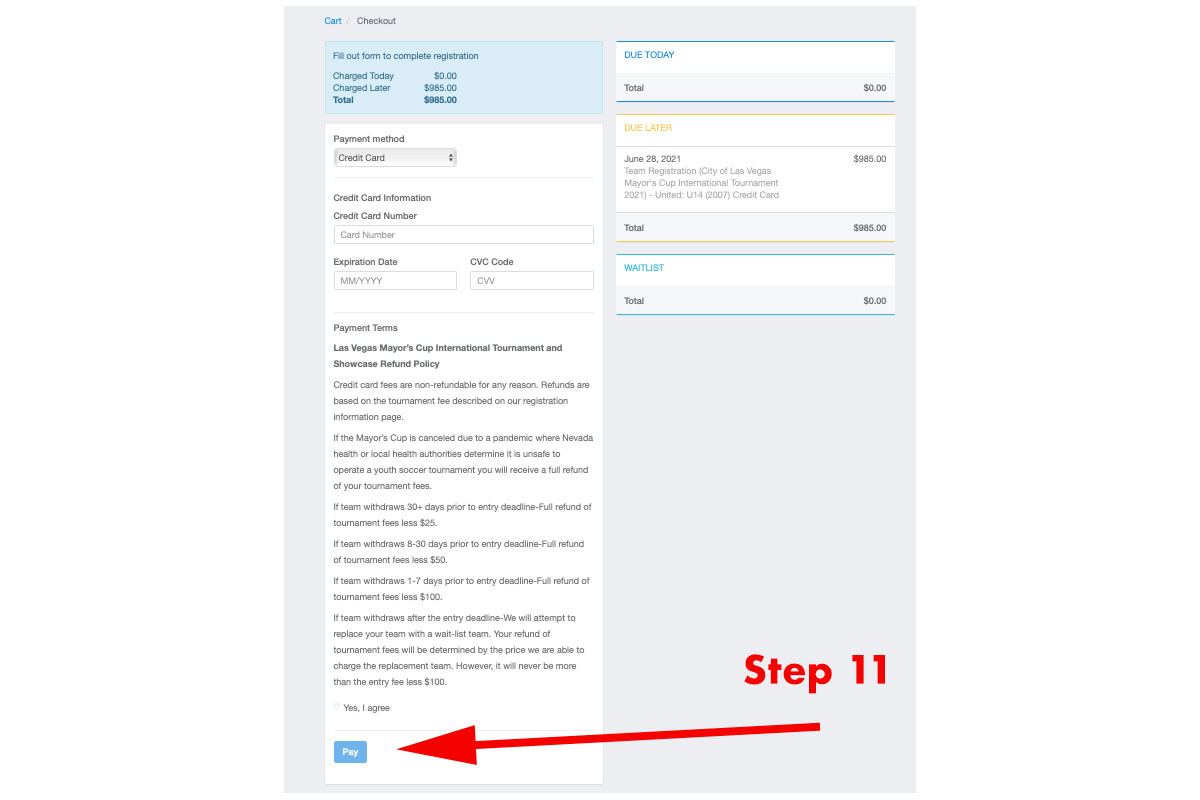Home
Why the Las Vegas Mayor's Cup

PROUD SPONSOR OF THE LAS VEGAS MAYOR'S CUP

Registration Instructions
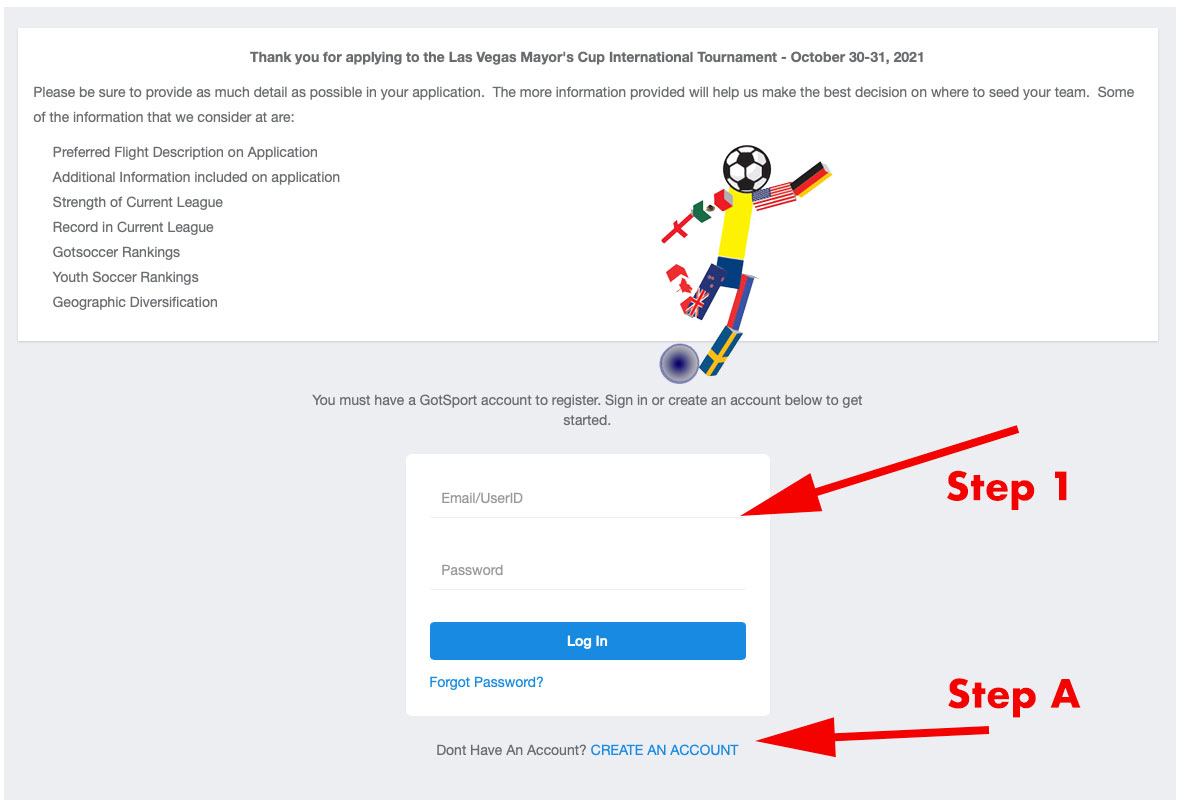
First step is to determine if you have a gotsport account. Many of Gotsoccer.com clubs have been transitioning to the new Gotsport platform. If your club has already migrated to the new platform, you should be able to start registering your team now (Skip to Step 1). If you are not part of Gotsport or an international team, you will probably need to start be creating an account and a team.
Step A
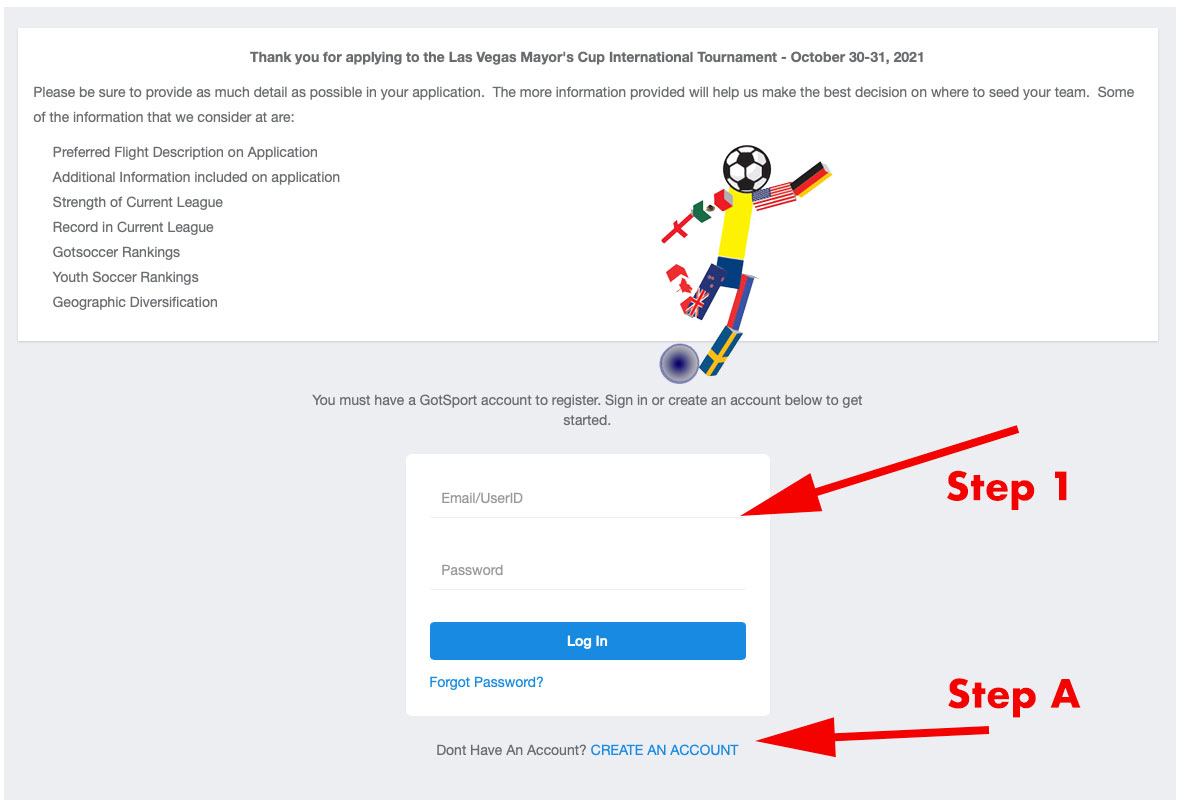
If you have not set up an account on Gotsport, you will need to set one up. This is different from the account you have with Gotsoccer. You will create a new username and password. The account you create will stay with you regardless of what team or what club you coack in the future. Click on CREATE AN ACCOUNT
Step A1
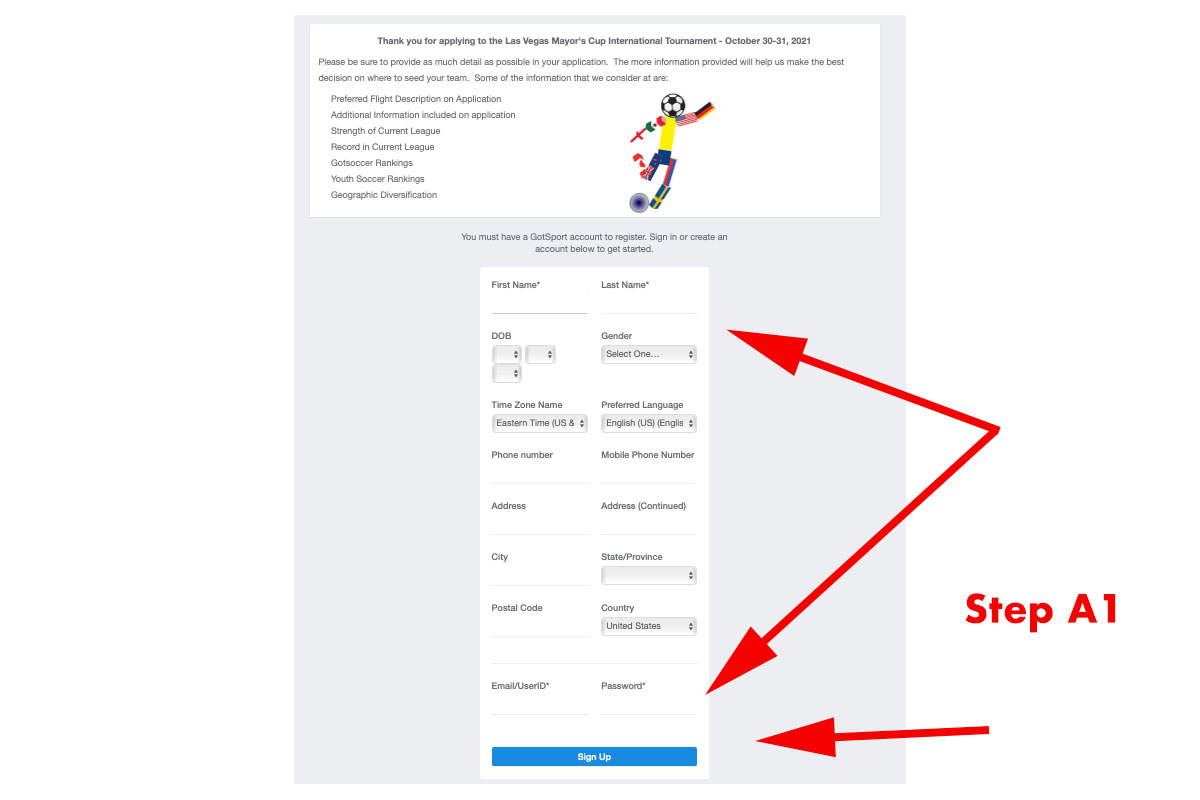
Step 2
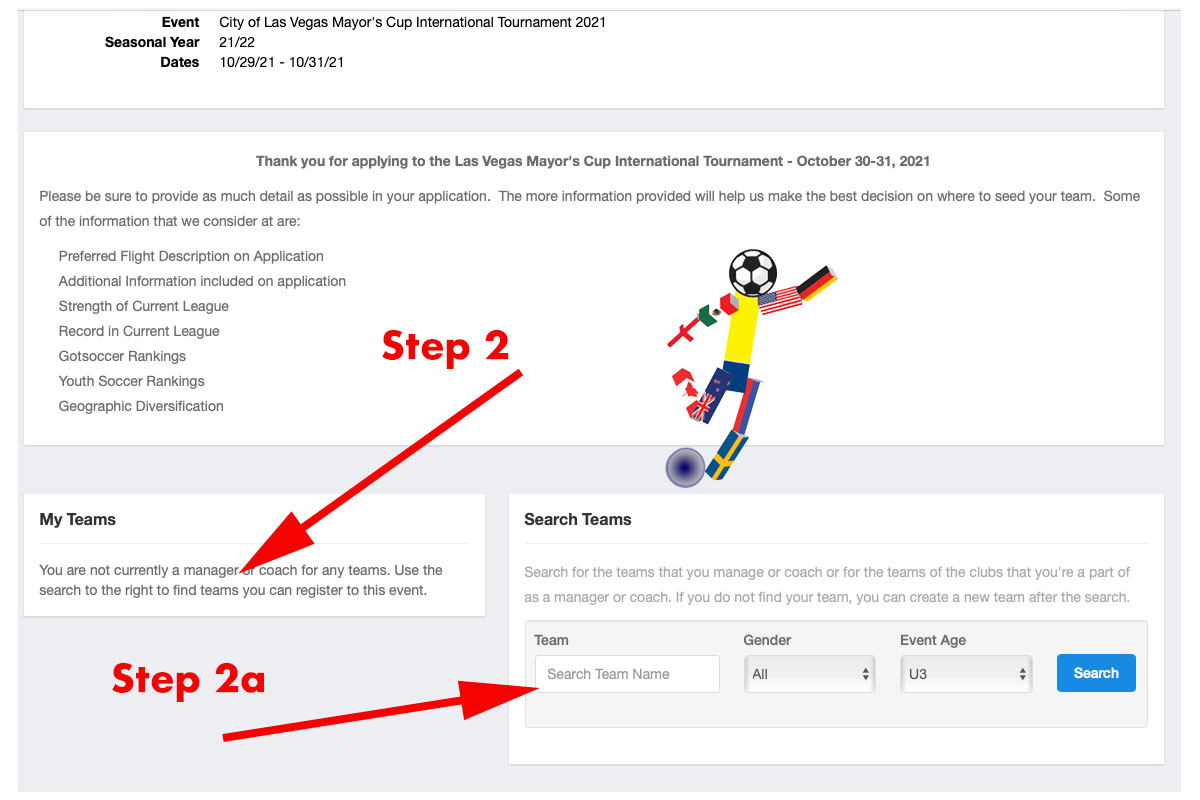
If you already signed up with Gotsport and have a team to register, you can select REGISTER as step 2
You can search for your team under SEARCH TEAMS. If there are no teams listed at all, you still need to search in order to create your team. Add your team, their gender and the age group and press SEARCH
Step 2b and 2c
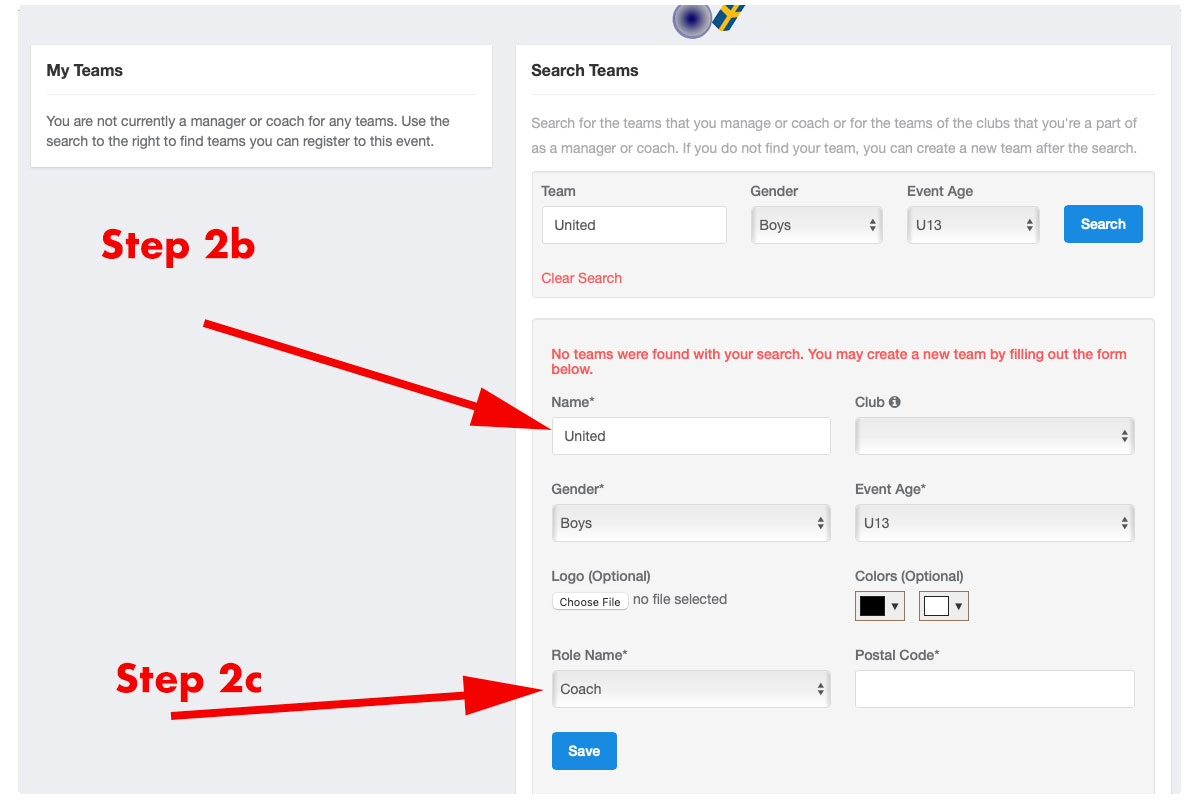
Step 2b
Be sure to enter your team name only. Do not enter your club name, If you are not able to select a club name from the dropdown, get with your club administrator to have them create your team so that club can be listed.
Select if you are the coach or manager of this team and click SAVE
STEP 3
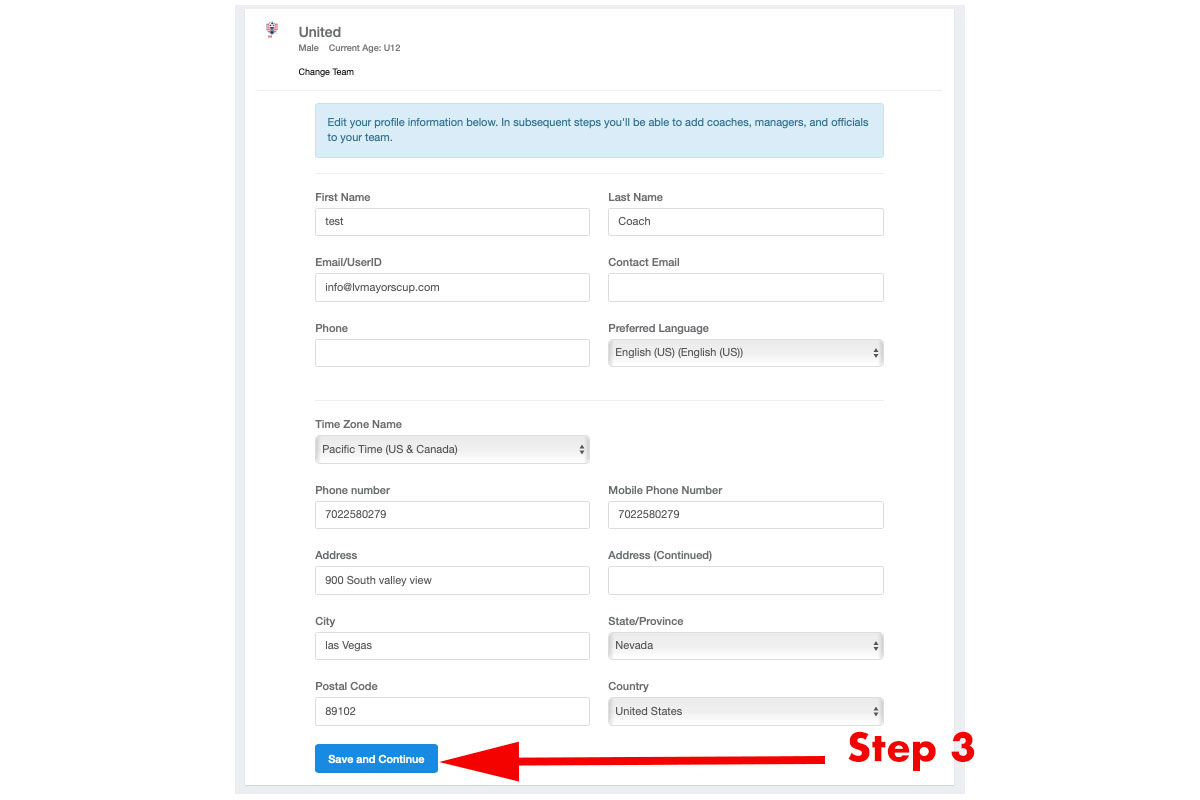
Most of the information on this page should already be populated. Check your state or country and make sure that is populated. If everything looks correct, click SAVE AND CONTINUE
STEP 4
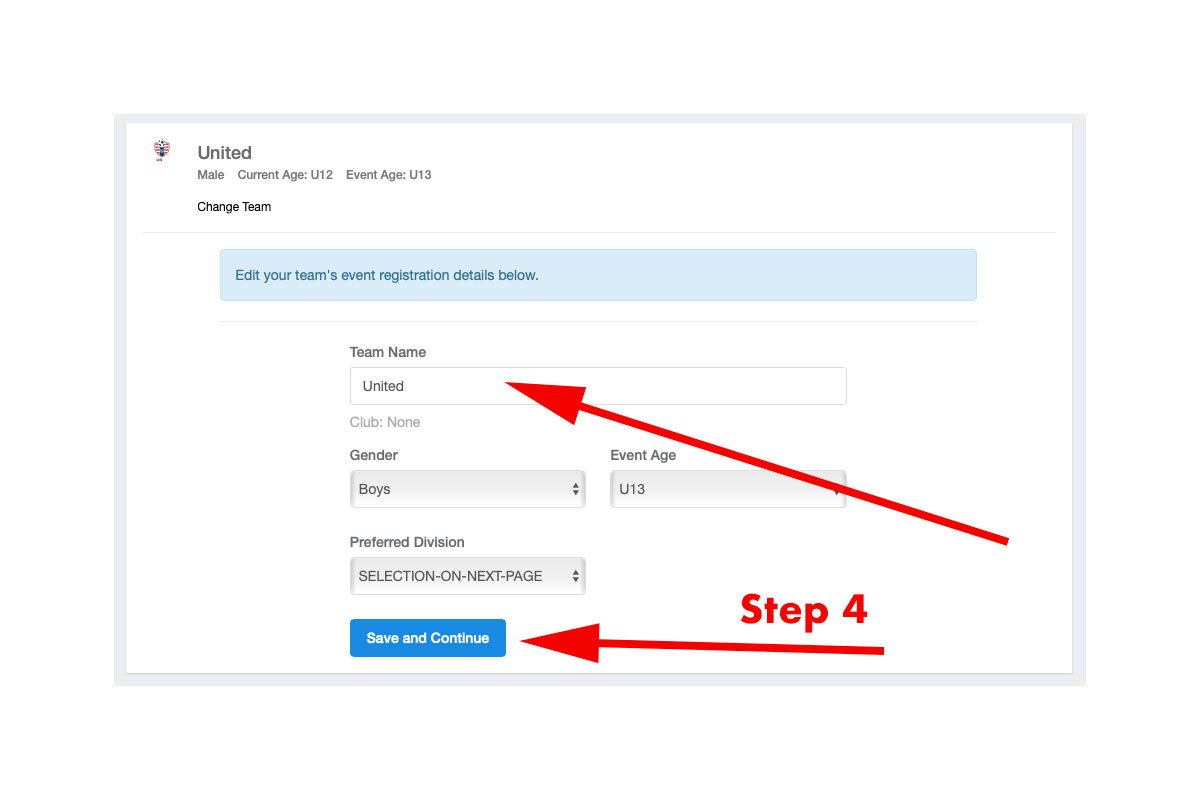
Be sure to put your team name here, don’t list your club name.
IMPORTAnt: the event age you select will be the age group you are registering to play in. So if you are a younter team wanting to “play up”, list the age group you wish to play in.
Click SAVE AND CONTINUE
STEP 5
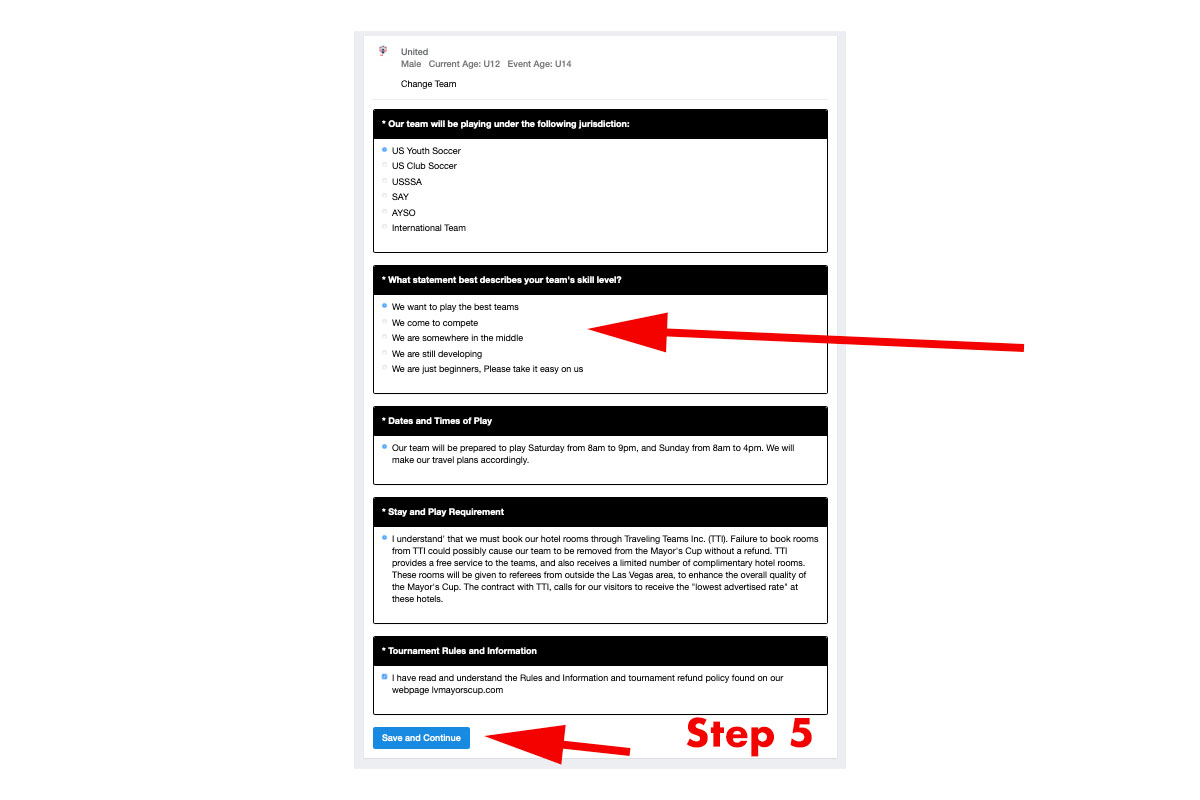
STEP 6
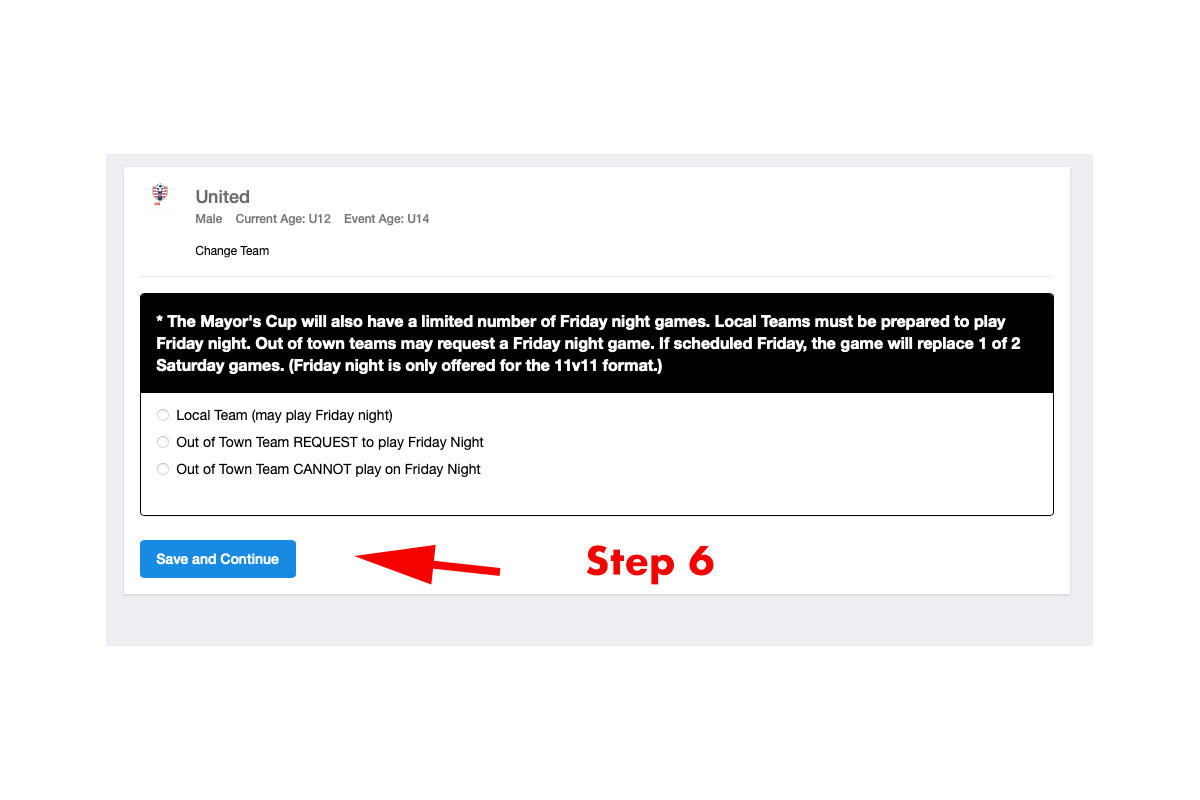
Select your play Friday preference
Click SAVE AND CONTINUE
STEP 7
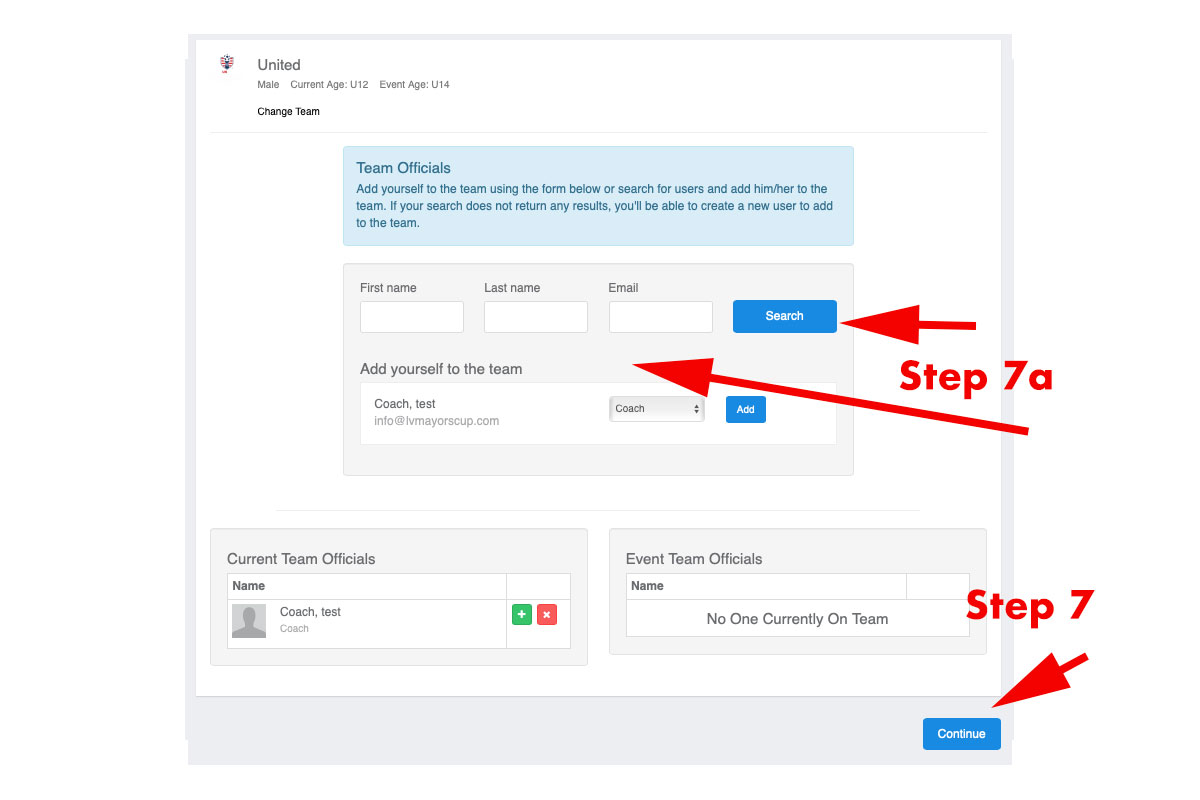
This is the point where you can add additional team officials to your registration. If you are adding another coach or team manager, and they have a Gotsport account, search their First, Last name and email address. If they are not there, you will be be able to create them.
Or, if you are not adding, just click continue.
Click CONTINUE
STEP 8
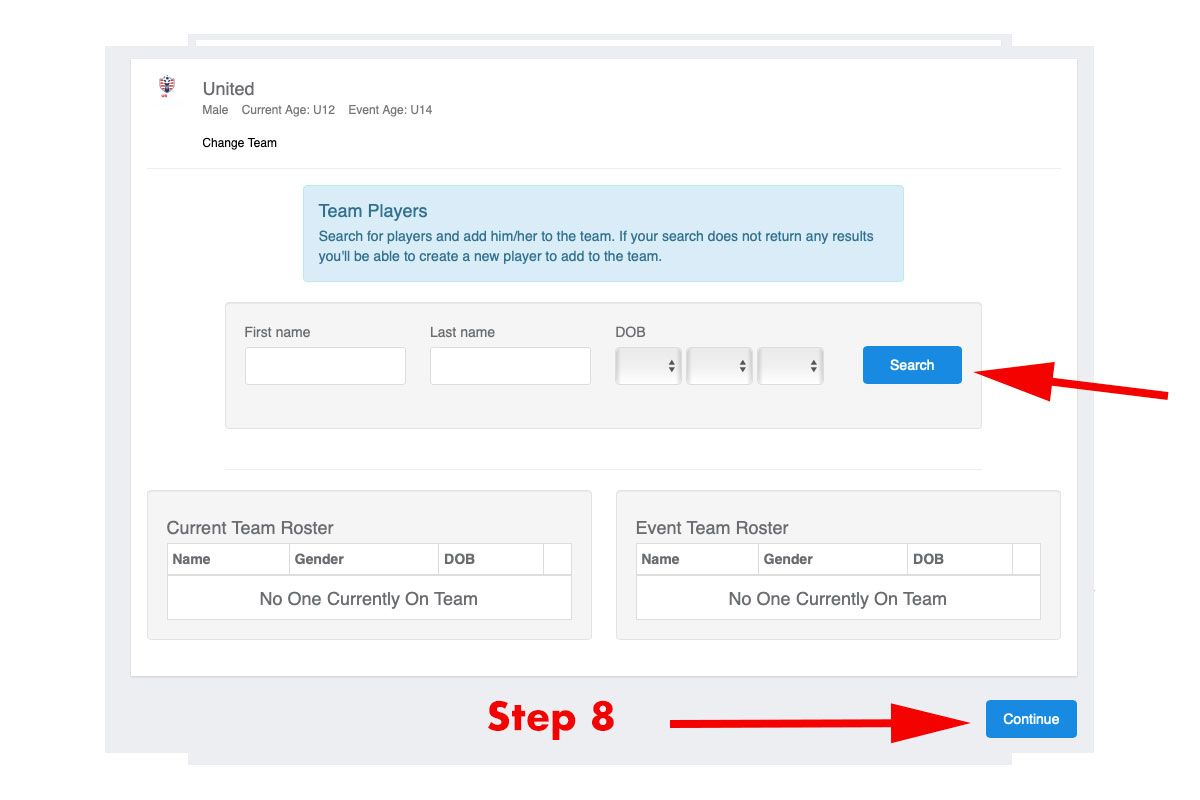
Each player on your team will need to have a gotsport account. You can search them by First Name, Last name and Date of Birth. You don’t need to add them now, you can skip this by clinking continue. You will need to complete your roster for the credentials check.
Click CONTINUE
STEP 9
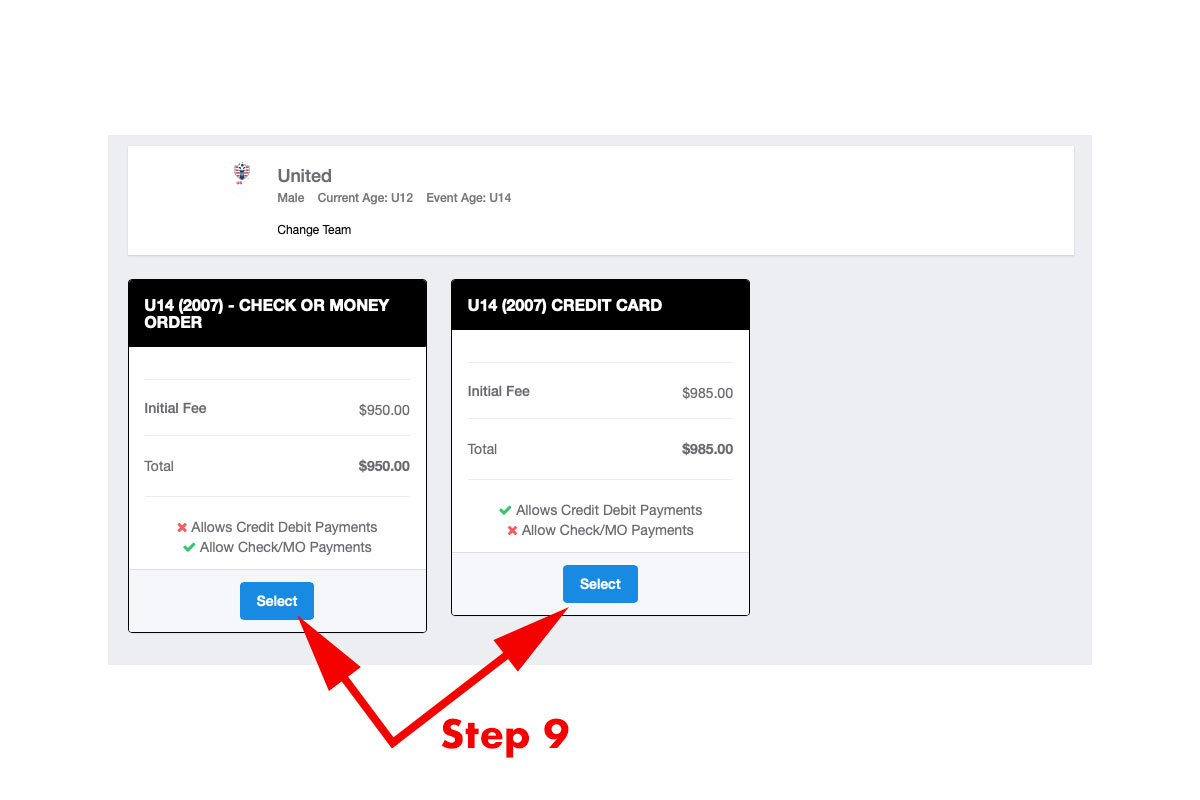
Now we come to the point where you can select what method of payment you would like to use, check or credit card. Remember that only teams that have paid in full will be considered for acceptance.
Click SELECT
STEP 10
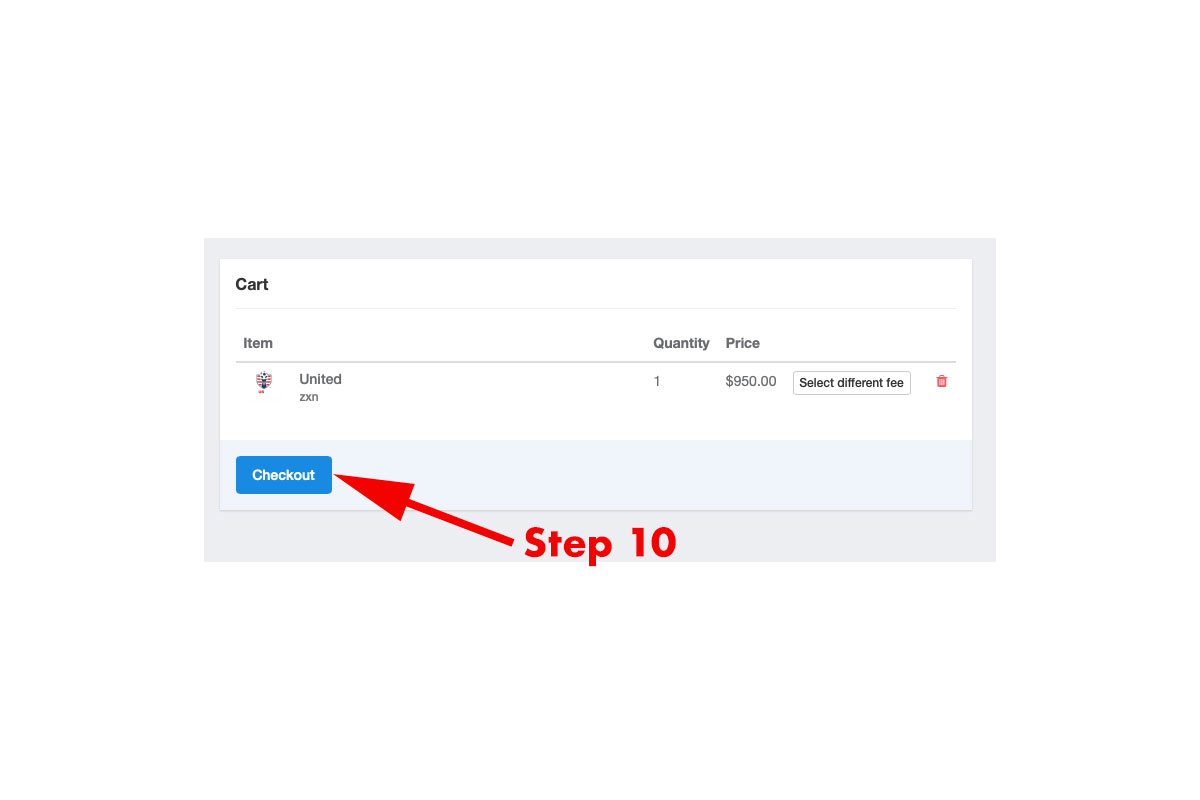
The tournament will now be in your “Cart”, you can complete the registration by clicking Checkout.
Click CHECKOUT
Sponsors and Partners
About Us
2021