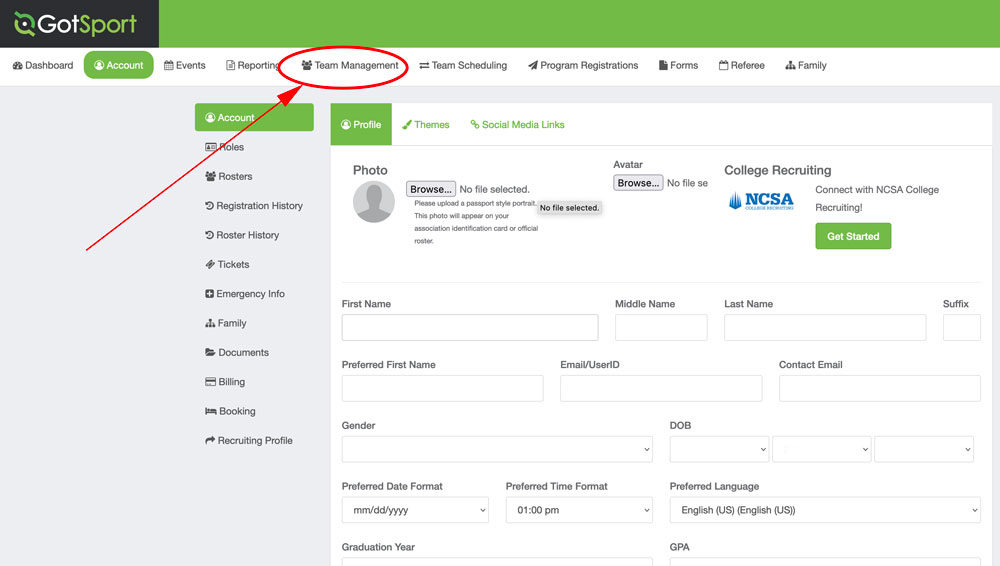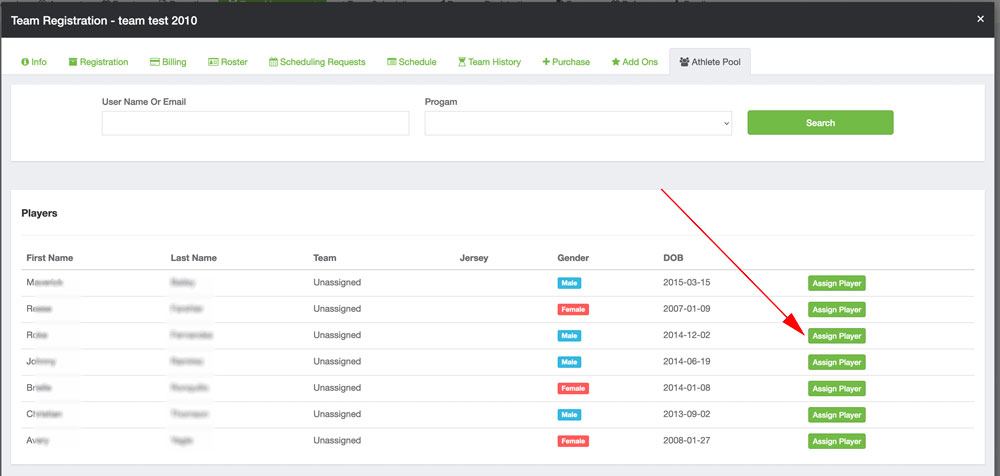Adding Guest Player Instructions
Step 1
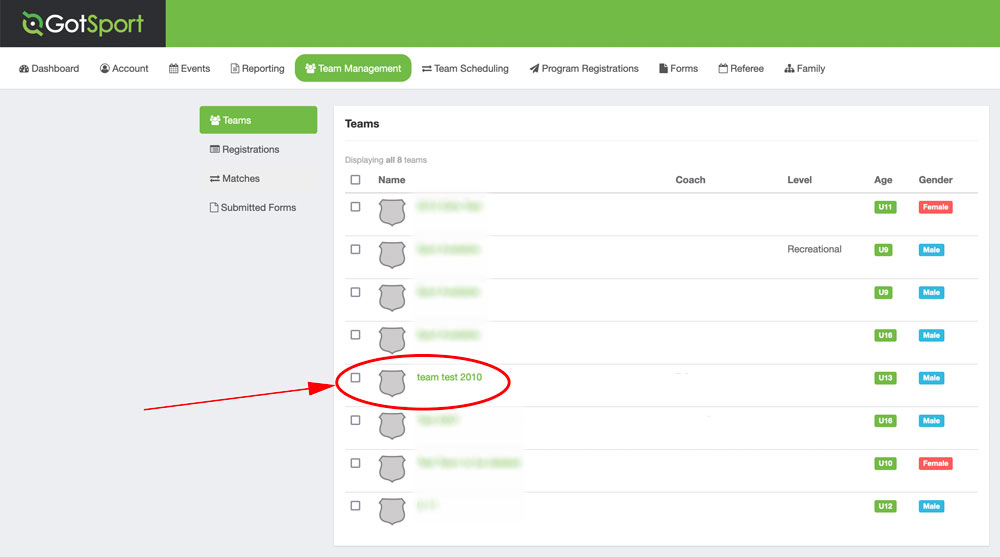
Select the team that you would like to add the guest player to.
Step 2
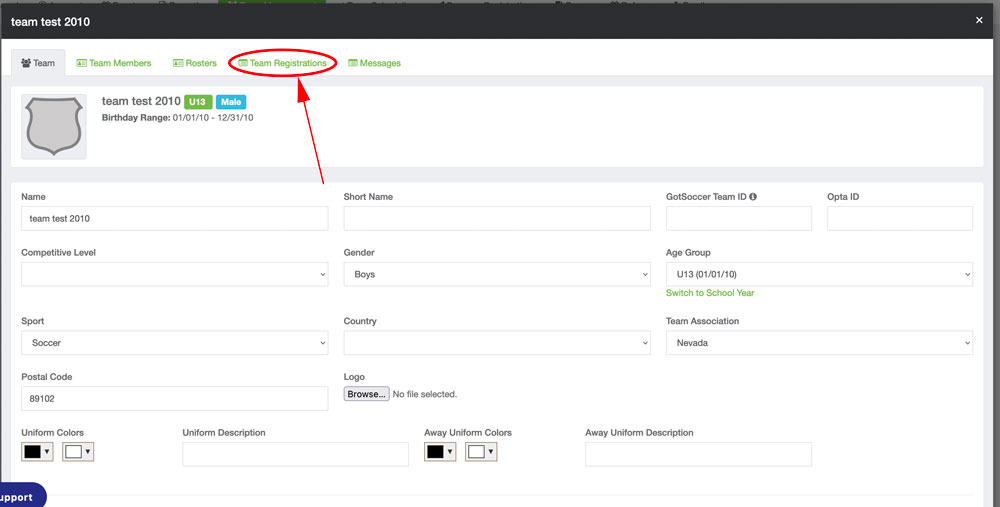
Select Team Registrations
Step 3
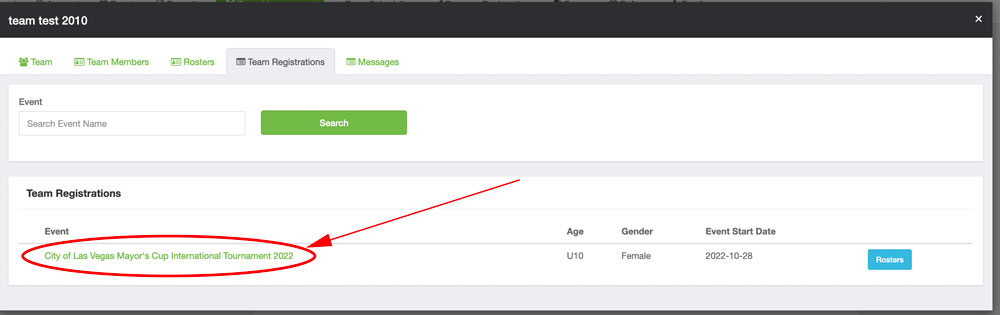
Select the Las Vegas Mayor’s Cup. There maybe a large amount events in your list, so you can search for the Las Vegas Mayor’s Cup. You may also have a number of Las Vegas Mayor’s Cup events. Be sure to carefully select the correct event.
Step 4
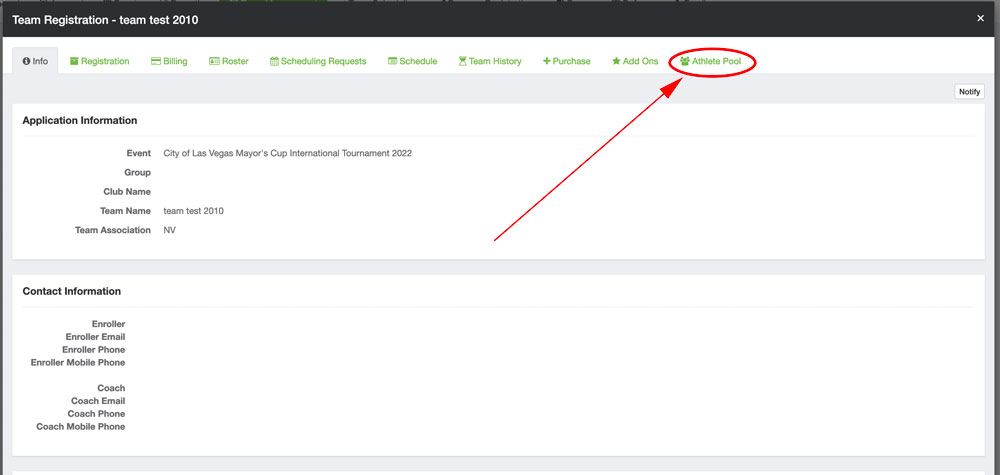
Select Athlete Pool. This will bring up the list of guest players.
Sponsors and Partners
About Us
2021